¡Te damos la bienvenida al nuevo sysarmy --help! Para recuperar tu usuario pedí un password reset.
No encuentro que lib falta para que instale....
roberto:~/ $ sudo apt-get build-dep vagrant ruby-libvirt [19:15:16]
[sudo] password for roberto:
Reading package lists... Done
E: You must put some 'deb-src' URIs in your sources.list
roberto:~/ $ vagrant plugin install vagrant-libvirt [19:15:25]
Installing the 'vagrant-libvirt' plugin. This can take a few minutes...
Building native extensions. This could take a while...
Building native extensions. This could take a while...
Vagrant failed to properly resolve required dependencies. These
errors can commonly be caused by misconfigured plugin installations
or transient network issues. The reported error is:
ERROR: Failed to build gem native extension.
current directory: /home/roberto/.vagrant.d/gems/2.6.2/gems/ruby-libvirt-0.7.1/ext/libvirt
/tmp/.mount_vagran03mckN/usr/bin/ruby2.6 -I /tmp/.mount_vagran03mckN/usr/lib/ruby/2.6.0 -r ./siteconf20200914-88629-l1o6e9.rb extconf.rb
*** extconf.rb failed ***
Could not create Makefile due to some reason, probably lack of necessary
libraries and/or headers. Check the mkmf.log file for more details. You may
need configuration options.
Provided configuration options:
--with-opt-dir
--without-opt-dir
--with-opt-include
--without-opt-include=${opt-dir}/include
--with-opt-lib
--without-opt-lib=${opt-dir}/lib
--with-make-prog
--without-make-prog
--srcdir=.
--curdir
--ruby=/tmp/.mount_vagran03mckN/usr/bin/$(RUBY_BASE_NAME)2.6
--with-libvirt-include
--without-libvirt-include
--with-libvirt-lib
--without-libvirt-lib
--with-libvirt-config
--without-libvirt-config
--with-pkg-config
--without-pkg-config
extconf.rb:73:in `<main>': libvirt library not found in default locations (RuntimeError)
To see why this extension failed to compile, please check the mkmf.log which can be found here:
/home/roberto/.vagrant.d/gems/2.6.2/extensions/x86_64-linux/2.6.0/ruby-libvirt-0.7.1/mkmf.log
extconf failed, exit code 1
Gem files will remain installed in /home/roberto/.vagrant.d/gems/2.6.2/gems/ruby-libvirt-0.7.1 for inspection.
Results logged to /home/roberto/.vagrant.d/gems/2.6.2/extensions/x86_64-linux/2.6.0/ruby-libvirt-0.7.1/gem_make.out
Accede o Regístrate para comentar.


Respuestas
?
Ya la habia instalado y sigue con el mismo error!!!
Que OS/version estás usando?
Ubuntu 20.04
Tenes la distro con lo ultimo? mira que salió una 20.04.1
En mi caso yo tenia vagrant de versiones anteriores, y al hacer upgrade a 20.04 empezó a tirar errores de Ruby a lo pavote, aunque igual me andaba, capaz por tenerlo de antes.
Despues de hacer un dist-upgrade todos los errores desaparecieron
SIp tengo la ultima....
Probe en una virtual y asi por default me pincho pero despues de instalar todo esto:
Me instalo lo mas bien, tenes todas esas?
Tengo todas esas dependencias instaladas.... :-(
Tirate ese file a un pastebin
si probas libvirtd con virsh o virt manager te anda? porque ese pkg-config --exists libvirt es pretty straigth forward.
y si tiras esto con un -vv o algo mas de debug
?